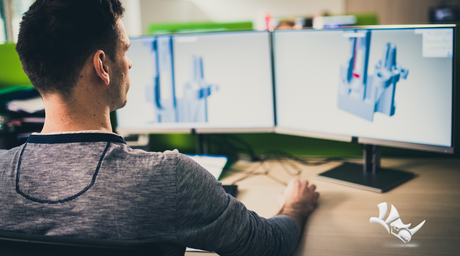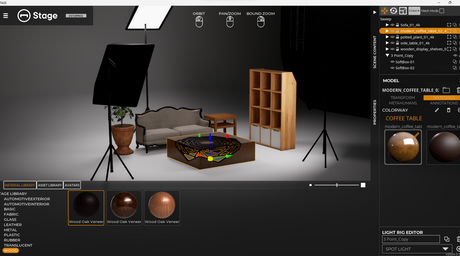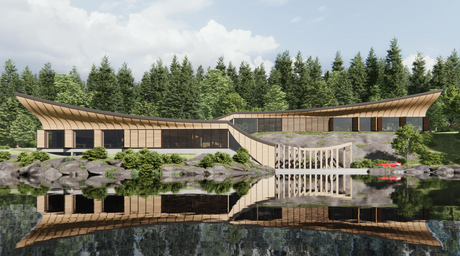Enscape System Requirements: Preparing for Success
Before jumping into the creative realm, ensuring your system aligns with Enscape's requirements is essential for a flawless experience. Compatible with Windows 10, 11, and recent Mac versions, and supporting SketchUp 2019 through 2023, Enscape relies on substantial GPU power — specifically, a card with a minimum of 4GB VRAM from AMD or NVIDIA. Keeping your graphics drivers up to date is crucial for the best performance.
Effortless Download and Installation
Getting started with Enscape begins with downloading the installer, provided via email after registration for a free trial, educational license, or purchase. Ensure SketchUp is not running during installation, and follow the steps for a smooth setup, integrating Enscape into your workflow seamlessly.
Initiating Enscape in SketchUp: Bringing Projects to Life
Once installed, Enscape becomes an integral part of SketchUp, accessible through the 'Extensions' menu. Activate the Enscape toolbar for quick access, and start rendering your project in real-time by navigating to 'Extensions > Enscape > Start Enscape'. Watch as your design updates dynamically with every SketchUp modification, providing an interactive design process.
Mastering Enscape: Tools and Techniques for Advanced Visualization
Learn to navigate Enscape effectively with tools like View Management for setting perspectives and Visual Settings for refining your scene's aesthetics. The Enscape Material Editor and Asset Library offer extensive options to enhance the realism of your designs. For showcasing your work, explore simple image rendering, create immersive panoramas, and produce engaging videos. Enscape also allows exporting standalone interactive experiences, making it easier to share your projects with clients or collaborators without needing an Enscape license.
Enscape for SketchUp is a gateway to elevating your design presentations, offering an intuitive platform for real-time rendering and immersive storytelling. With this guide and our dedicated tutorial, you're well-equipped to transform your SketchUp projects into mesmerizing visual experiences that engage and impress. Explore the possibilities with Enscape and take your design journey to impressive new heights.